


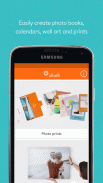









Albelli fotoboek fotoafdrukken

Deskripsi Albelli fotoboek fotoafdrukken
Dengan aplikasi foto bonusprint Anda dapat dengan mudah menghidupkan momen terindah Anda.
Dengan editor foto Anda dapat mengedit foto langsung di ponsel Anda di aplikasi foto bonusprint. Pilih foto dari ponsel atau akun media sosial Anda untuk produk foto.
aplikasi foto bonusprint – tips
• Unggah foto dari ponsel Anda, Instagram, Facebook.
• Gunakan fitur isi otomatis untuk menyelesaikan proyek Anda dengan cepat!
• Gunakan potong, perbesar, putar, dan kisi untuk memposisikan foto Anda
• Tukar foto. Tekan foto, tahan dan lepaskan di tempat yang Anda inginkan.
• Tambahkan teks ke photobook, kalender foto, hiasan dinding, kolase foto, dan foto retro. Ubah font, warna teks, ukuran font, dan perataan.
• Gabungkan berbagai warna untuk kalender foto atau buku foto Anda. Berikan warna berbeda pada setiap halaman dengan editor foto.
• Terapkan tata letak yang sama ke seluruh halaman produk.
• Buat produk Anda sementara aplikasi foto menyimpannya secara otomatis.
Buku foto
Pilih dari photobook lanskap, persegi, dan potret, masing-masing tersedia dalam 4 ukuran. Pilih sampul keras atau lunak dan tata letak foto yang berbeda. Gunakan aplikasi foto untuk photobook berbagai kesempatan, seperti album pernikahan berkualitas tinggi dengan tampilan yang Anda inginkan atau photobook bayi. Bagikan momen spesial dengan keluarga dan teman dan hidupkan kembali.
Hiasan dinding dan kolase foto
Pilih hiasan dinding yang sempurna dengan melihat pratinjau seperti aslinya dan memilih dari 4 bahan berbeda: foto modern di atas kaca plexiglass, foto penuh gaya di atas aluminium, foto elegan di atas kanvas, dan foto abadi di forex. Gunakan desain Anda sendiri atau buat kolase foto. Hidupkan hiasan dinding atau kolase foto Anda dan berikan interior Anda tampilan yang unik.
Kalender foto
Pilih dari A3, A4 atau persegi, tentukan bulan awal dan pilih dari 7 bahasa. Anda juga dapat memilih kertas foto premium dan hasil akhir matte atau glossy. Kalender foto standar kami juga memiliki opsi matte ekstra.
Buat poster
Dengan poster foto Anda dapat membuat karya seni dari momen favorit Anda.
Cetakan foto
Cetakan foto kami tersedia dalam 6 ukuran berbeda; sempurna untuk semua momen kecil favorit Anda. Pilih dari persegi, lanskap, dan potret, atau pilih sesuatu yang istimewa dengan foto retro dengan pinggiran berwarna. Semua foto dapat diberi batas putih dan tersedia dalam hasil akhir matte atau glossy. Editor foto kami akan membantu Anda.
Pengeditan foto
Gunakan aplikasi foto sebagai editor foto untuk buku foto Anda. Mengedit foto itu menyenangkan dan mudah, terutama dengan editor foto kami. Tentukan tata letak dan posisi Anda sendiri. Dengan fungsi terintegrasi Anda dapat menyesuaikan foto sendiri. Mulai segera!
Abadikan momen selagi masih segar dalam ingatan Anda. Bagikan sesuatu yang istimewa. Unduh aplikasi foto.























